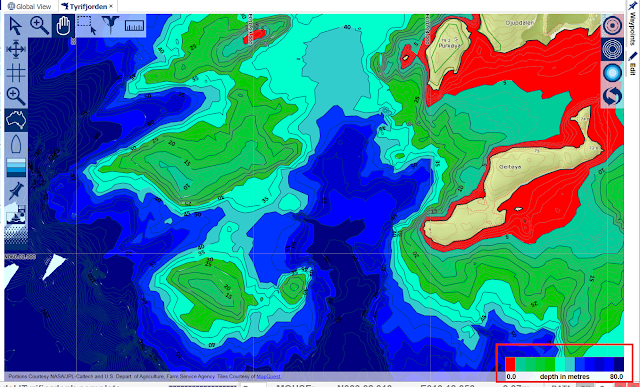There are quite a few questions on this subject on different forums and Facebook etc. Here I`ll try to answer a few of them by making a short comparison. There is no way I can write in-depth (pun intended) about alle these options in one article, so this is more of an overview.
I made the list below due to THIS THREAD on a US-forum for marine electronics. As you can see from the original one in the link I have made a few changes to give it more substance.
Garmin - QuickDraw:
+ Very easy to use, it`s fun to see imidiate results on your plotter.
+ Free, as long as you have a compatible Garmin-model
- Garmin only, what if you want to use another brand one day?
- You can not alter the map, ie correct bad depthreadings or change the layout like boundaries (land/water), nor use the collected data except on a compatible unit.
Humminbird - Autochart:
+ Full controll of privacy, it`s all on your PC.
+ You have more controll over the data, as it can be converted.
+ You can alter the data and change layout
+ Combined with AC Live you get both "QuickDraw" and Autochart. Live makes mapping more fun.
- The price is a bad joke, give me a break....
- Has a learning-curve, made worse with the bugs.
- Can not use data from other then Humminbird, and can not make maps for other then Humminbird.
Lowrance/ Simrad - Insight Genesis
+ Easy to use, not as easy as Quickdraw but easier then AutoChart.
+ Social Map, if you do decide to share and offcourse when going somewhere new where someone has shared.
+ Privacy option for a yearly fee
+ Vegetation-belts and bottom composition (soft/hard)
- Do you trust Navico to keep your data private?
- Yearly fee for privacy/ advanced features
- Can only be used on Lowrance/ Simrad. Keep your sonarlogs in case you switch brand one day.
- Can only use data from Lowrance/ Simrad
- You can not alter data apart from waterlevel.
- You can not alter boundaries, but depend on IGs.
All brands except Garmin - Navionics SonarCharts
+ Easy to use if your unit has WIFI with NMEA-data and/ or depth in its tracklog (GPX).
+ Very large base of people using it, lots of data and updates
+ Often there will be a map to start with, and then you can improve on that.
+ SonarCharts Live makes mapping more fun.
- Yearly fee
- No privacy-option, all data is shared
All brands - Reefmaster
+ Takes data from all brands of electronics, and then some.
+ Full controll of privacy, it`s all on your PC.
+ You have more controll over the data, as it can be converted.
+ You can alter the data and change layout.
+ You can make maps for Lowrance/ Simrad that look like you bought them, and maps for Humminbird that at least works well even though they don`t look that nice. With some skills you can make charts for Garmin as well.
+ You can make charts on paper, or for smartphones etc.
- Not free
- Has a learning-curve (if you have trouble importing images from your camera to a PC, Reefmaster is not for you, but neither is AutoChart.)
So what do YOU want?
This is the though question in todays marine electronics. The options are there, and in all honesty the differences has more to do with personal preference then with what is right or wrong. If you want something fast and easy, look to Navionics SonarCharts (Live), Garmin QuickDraw or Humminbird AutoChart Live. If you want better quality and more options, look to Insight Genesis or Humminbird AutoChart. If you want full flexibility, a lot of options and don`t mind a learning-curve, look to Reefmaster. And remember that you can use more then just one of these products/ services in order to get all the benefits. I use both Insight Genesis, Reefmaster and Navionics SonarCharts Live, depending on where I`m going, how I`m fishing and what level of detail I`m looking for.
Läs mer...
(Detta inlägg har postats automatiskt)
I made the list below due to THIS THREAD on a US-forum for marine electronics. As you can see from the original one in the link I have made a few changes to give it more substance.
Garmin - QuickDraw:
+ Very easy to use, it`s fun to see imidiate results on your plotter.
+ Free, as long as you have a compatible Garmin-model
- Garmin only, what if you want to use another brand one day?
- You can not alter the map, ie correct bad depthreadings or change the layout like boundaries (land/water), nor use the collected data except on a compatible unit.
Humminbird - Autochart:
+ Full controll of privacy, it`s all on your PC.
+ You have more controll over the data, as it can be converted.
+ You can alter the data and change layout
+ Combined with AC Live you get both "QuickDraw" and Autochart. Live makes mapping more fun.
- The price is a bad joke, give me a break....
- Has a learning-curve, made worse with the bugs.
- Can not use data from other then Humminbird, and can not make maps for other then Humminbird.
Lowrance/ Simrad - Insight Genesis
+ Easy to use, not as easy as Quickdraw but easier then AutoChart.
+ Social Map, if you do decide to share and offcourse when going somewhere new where someone has shared.
+ Privacy option for a yearly fee
+ Vegetation-belts and bottom composition (soft/hard)
- Do you trust Navico to keep your data private?
- Yearly fee for privacy/ advanced features
- Can only be used on Lowrance/ Simrad. Keep your sonarlogs in case you switch brand one day.
- Can only use data from Lowrance/ Simrad
- You can not alter data apart from waterlevel.
- You can not alter boundaries, but depend on IGs.
All brands except Garmin - Navionics SonarCharts
+ Easy to use if your unit has WIFI with NMEA-data and/ or depth in its tracklog (GPX).
+ Very large base of people using it, lots of data and updates
+ Often there will be a map to start with, and then you can improve on that.
+ SonarCharts Live makes mapping more fun.
- Yearly fee
- No privacy-option, all data is shared
All brands - Reefmaster
+ Takes data from all brands of electronics, and then some.
+ Full controll of privacy, it`s all on your PC.
+ You have more controll over the data, as it can be converted.
+ You can alter the data and change layout.
+ You can make maps for Lowrance/ Simrad that look like you bought them, and maps for Humminbird that at least works well even though they don`t look that nice. With some skills you can make charts for Garmin as well.
+ You can make charts on paper, or for smartphones etc.
- Not free
- Has a learning-curve (if you have trouble importing images from your camera to a PC, Reefmaster is not for you, but neither is AutoChart.)
So what do YOU want?
This is the though question in todays marine electronics. The options are there, and in all honesty the differences has more to do with personal preference then with what is right or wrong. If you want something fast and easy, look to Navionics SonarCharts (Live), Garmin QuickDraw or Humminbird AutoChart Live. If you want better quality and more options, look to Insight Genesis or Humminbird AutoChart. If you want full flexibility, a lot of options and don`t mind a learning-curve, look to Reefmaster. And remember that you can use more then just one of these products/ services in order to get all the benefits. I use both Insight Genesis, Reefmaster and Navionics SonarCharts Live, depending on where I`m going, how I`m fishing and what level of detail I`m looking for.
Läs mer...
(Detta inlägg har postats automatiskt)